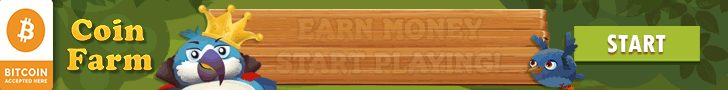GSM Flasher FRP Reactivation Lock Remover Pro (Fixed) Free Download - ibrahimbd70
Introduction to GSM Flasher FRP Reactivation Lock Remover Pro
In the realm of mobile security, one of the prominent features ensuring the safety of user data is the Factory Reset Protection (FRP) Reactivation Lock. However, there are instances where users find themselves locked out of their devices due to forgotten credentials or malfunctioning FRP locks. In such scenarios, tools like GSM Flasher FRP Reactivation Lock Remover Pro come to the rescue, offering a solution to bypass this lock and regain access to the device.
Understanding FRP Reactivation Lock
FRP Reactivation Lock is a security feature introduced by Google to prevent unauthorized access to a device after a factory reset. It requires the user to input the Google account credentials previously associated with the device to unlock it. While this feature enhances device security, it can also pose a challenge for users who forget their login information or encounter technical issues.
Features of GSM Flasher FRP Reactivation Lock Remover Pro
GSM Flasher FRP Reactivation Lock Remover Pro is equipped with various features to simplify the process of bypassing FRP Reactivation Locks:
- Intuitive user interface for easy navigation
- Compatibility with a wide range of Android devices
- Quick and efficient FRP lock removal
- No technical expertise required
- Regular updates to ensure compatibility with the latest Android versions
How to Use GSM Flasher FRP Reactivation Lock Remover Pro
Step 1: Download and Install the Software
Begin by downloading the GSM Flasher FRP Reactivation Lock Remover Pro software from a trusted source and install it on your computer.
Step 2: Connect Your Device
Connect your locked Android device to your computer using a compatible USB cable.
Step 3: Enable USB Debugging
Navigate to the Developer Options in your device settings and enable USB debugging to establish a connection between your device and the software.
Step 4: Remove FRP Reactivation Lock
Follow the on-screen instructions provided by GSM Flasher FRP Reactivation Lock Remover Pro to initiate the FRP lock removal process. Within minutes, your device will be unlocked, granting you access without requiring Google account credentials.
Advantages of Using GSM Flasher FRP Reactivation Lock Remover Pro
- Provides a hassle-free solution for bypassing FRP Reactivation Locks
- Saves time and effort compared to traditional unlocking methods
- Compatible with a wide range of Android devices from various manufacturers
- No need for technical expertise or specialized knowledge
- Regular updates ensure compatibility with the latest Android versions and security patches
Compatibility with Different Devices
GSM Flasher FRP Reactivation Lock Remover Pro is compatible with a diverse range of Android devices, including smartphones and tablets from popular manufacturers such as Samsung, LG, Motorola, HTC, Sony, and more.
Safety and Security Measures
While GSM Flasher FRP Reactivation Lock Remover Pro offers a convenient solution for bypassing FRP Reactivation Locks, users should exercise caution and ensure that they have the legal right to unlock the device. Additionally, it's essential to follow all safety precautions provided by the software to avoid any potential risks or damage to the device.
Conclusion
In conclusion, GSM Flasher FRP Reactivation Lock Remover Pro emerges as a reliable and efficient tool for bypassing FRP Reactivation Locks on Android devices. With its user-friendly interface, compatibility with a wide range of devices, and quick unlocking process, it provides a convenient solution for users facing FRP lock issues. However, it's crucial to use such tools responsibly and ensure compliance with legal regulations regarding device unlocking.
FAQs
Is GSM Flasher FRP Reactivation Lock Remover Pro free to use? No, GSM Flasher FRP Reactivation Lock Remover Pro may require a purchase or subscription to access its full functionality.
Can GSM Flasher FRP Reactivation Lock Remover Pro unlock any Android device? While GSM Flasher FRP Reactivation Lock Remover Pro is compatible with many Android devices, there may be limitations based on the device's model and software version.
Is GSM Flasher FRP Reactivation Lock Remover Pro safe to use? When used according to the provided instructions, GSM Flasher FRP Reactivation Lock Remover Pro is generally safe. However, users should exercise caution and ensure they have the legal right to unlock the device.
Does using GSM Flasher FRP Reactivation Lock Remover Pro void device warranty? Unlocking the device using third-party software like GSM Flasher FRP Reactivation Lock Remover Pro may void the warranty. It's essential to consider the implications before proceeding.
Are there any alternatives to GSM Flasher FRP Reactivation Lock Remover Pro? Yes, there are other tools and methods available for bypassing FRP Reactivation Locks, but GSM Flasher FRP Reactivation Lock Remover Pro is known for its user-friendly interface and compatibility with various devices.


.png)